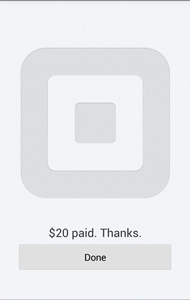My favorite use for the credit card processing service Square is collecting my rebate from those silly rebate credit cards you get sent in the mail. In the “old” days, companies would mail you a check when you completed their rebate process. Now, they send out credit cards that contain your rebate.
My favorite use for the credit card processing service Square is collecting my rebate from those silly rebate credit cards you get sent in the mail. In the “old” days, companies would mail you a check when you completed their rebate process. Now, they send out credit cards that contain your rebate.
For me, the cards are not as convenient as the checks. I either put them in a drawer and forget about them, or I spend them down to a couple of dollars and then have a hard time spending the balance. Most merchants are reluctant to break apart transactions into small amounts. Eventually, the fees eat up the balance.
This is where Square comes in. You can sign-up for a free account at http://squareup.com, they send you a free card swiping dongle, and you download their Register app from the App Store or Google Play.

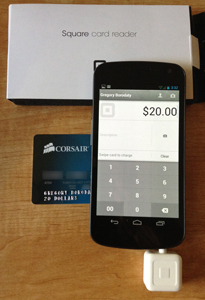 For example, I recently got a $20 rebate check from Corsair for the power supply I purchased for my latest computer. Instead of carrying the card around and finding ways to use it, I loaded up the Register app on my phone, plugged in the dongle, logged into the account, and paid myself the $20. Sure, Square charges a flat card processing fee of 2.75%, so I lost $0.55, but I would have probably lost a lot more than that when the balance got down to a couple of dollars.
For example, I recently got a $20 rebate check from Corsair for the power supply I purchased for my latest computer. Instead of carrying the card around and finding ways to use it, I loaded up the Register app on my phone, plugged in the dongle, logged into the account, and paid myself the $20. Sure, Square charges a flat card processing fee of 2.75%, so I lost $0.55, but I would have probably lost a lot more than that when the balance got down to a couple of dollars.
It’s awesome that credit card processing has become accessible for individuals. There are plenty of other ways to use Square for your personal use (think garage sales for example), but processing those pesky rebate cards has got to be my favorite.